Asking user name and password while fetching report in report server 2016
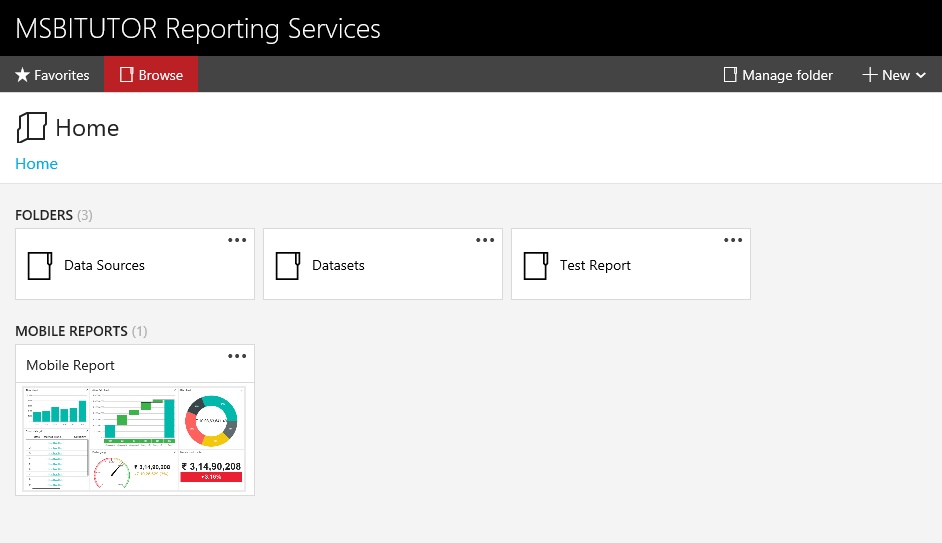
Step 1: Open report server web URL like : http//:localhost/reports Step 2: Open data sources folder Step 3: Click on (…) and select manage Step 4: Go to credentials session à select using the following credentials option à provide proper user name and password à click on apply