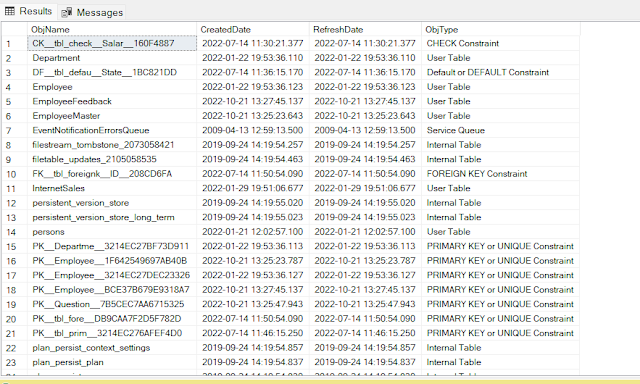Announcing backup and restore improvements for large datasets near the size limit
In August 2021, we announced general availability (GA) of backup and restore for large datasets . This Power BI feature closes an important gap to Azure AS. You can backup Power BI datasets on a regular basis to meet the data retention and disaster recovery requirements of your organization. You can also use this feature to migrate enterprise BI workloads from Azure AS to Power BI. Another common scenario is to roll back an existing Power BI dataset to a previous version. Yet, rolling back was not without challenges for large datasets near the max dataset size. But thanks to the latest improvements, you can now even restore a backup file when the dataset size is near the SKU limitation. You no longer need to be concerned that size limits impact restorability. For example, a P3 capacity has a max dataset size of 100 GB. If you wanted to maximize memory usage, you might have intended to host a dataset with 70 GB on this capacity. However, prior to the recent backup and restore improveme