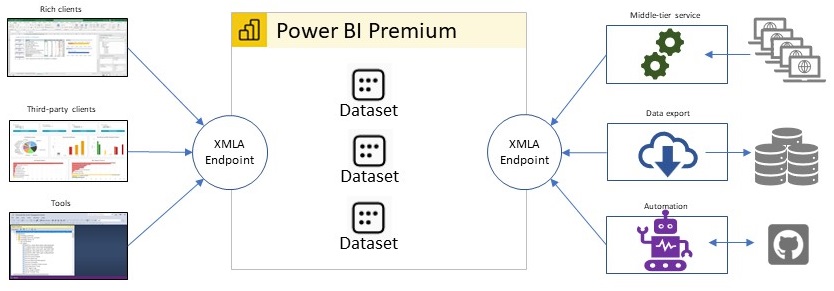Create SSIS package from import and export wizard

Step 1: Click on windows button and select import and export wizard Step 2: Select data source Select source database Step 3: Select destination server as shown in bellow Select destination database as shown in bellow Step 4: Specify table copy or query Step 5: Select tables to copy to destination database Click on next Step 6: Save and run package page looks like bellow Select save SSIS package as shown in bellow Change package save location to file system Click on next Change package name and location Click on next And click on finish to complete task Step 7: Package created in destination folder.