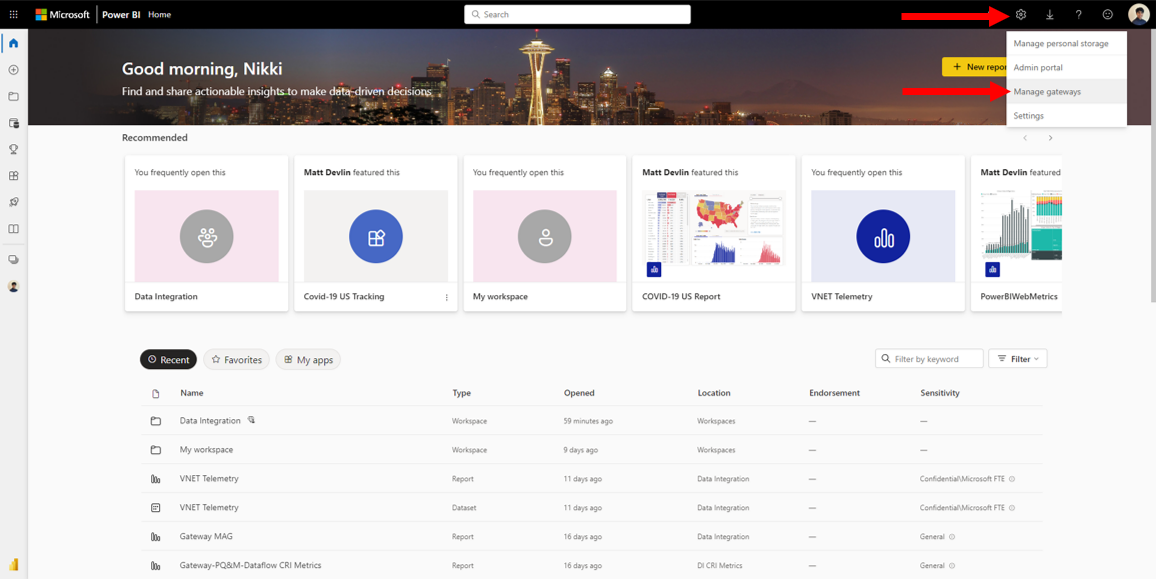Webinar - Synapse and Power BI
We are moving to a world where every application needs to be intelligent and adaptive to real-time model learning. As businesses build modern data capabilities, they must make decisions at the speed of human thought. Developers are challenged by this, given the huge silos that exist between databases and analytic products, and the complexity of a fragmented data estate can hamper the speed of agility and innovation. Data engineers, data scientists, and business analysts struggle with the complexity of making data integration, data warehousing, machine learning operations (MLOps), and business intelligence (BI) work together. What is needed is a consistent data ecosystem. Agenda: End-to-end analytics with Azure Synapse Analytics and Power BI Data ingestion and integration Enterprise data serving layer in Azure Synapse Self-service analytics with Power BI Community resources to learn Azure Synapse and Power BI When: Tuesday, August 23, 2022 at 10:00 AM to Tuesday, August 23, 2022 at