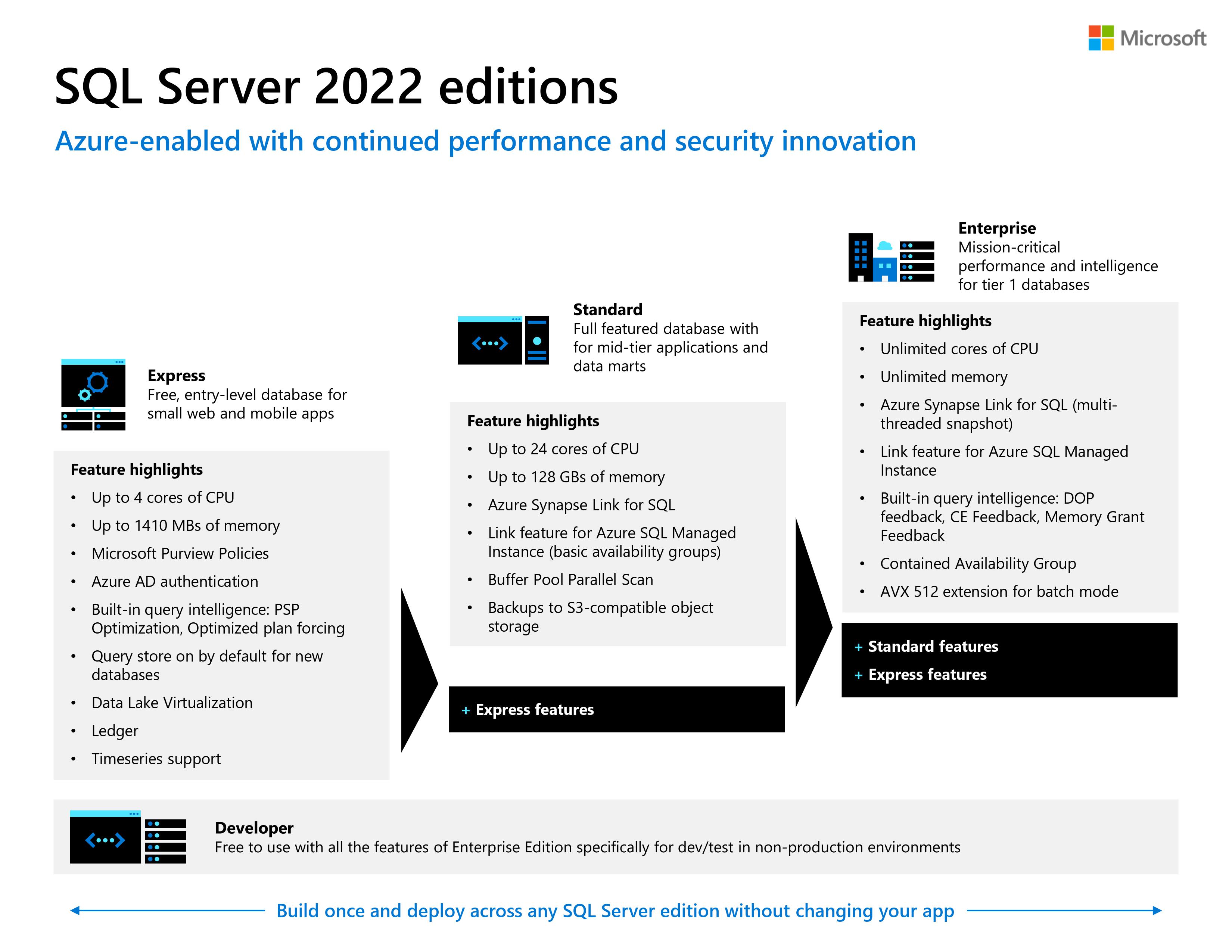We launched Datamarts in Public Preview within Power BI Premium (and Premium Per User) that enable self-service users to securely collect, store, analyze, and share their data in a unified, low code, solution – delivering SQL and unified analytics – all in a web-based experience, for the first time. Today, we are excited to share the list of features that we’ve shipped during the month of February 2023, including: Manage default dataset Visualize results Keyboard shortcuts Open with Azure Data Studio Header updates – Sensitivity label The rest of this blog post describes each of these features in greater detail. Manage default dataset In Power BI, a dataset is always required before any reports can be built, so the default dataset enables quick reporting capabilities on top of the datamart. They can also add additional semantic modeling properties, such as hierarchies and descriptions. These are then used to create the Power BI dataset’s tables. We have now added the ability...