VIEW SERVER STATE permission was denied on object ‘server’, database ‘master’ . (Microsoft SQL Server, Error 300)
Error Message :
Solution 1:
Launch SQL Server
Management Studio.
Connect to the SQL
Server Instance.
Navigate to Security folder then expand Logins
Right Click at your
login name and choose Properties
Click at Securables tab from left side pane




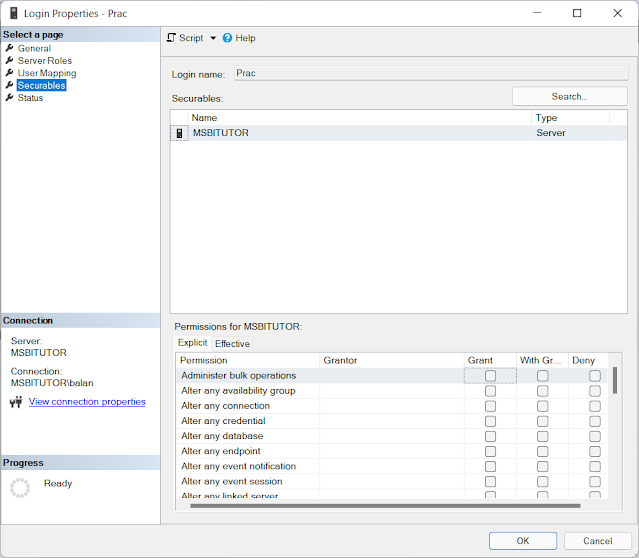

Thanks for your feedback
ReplyDelete