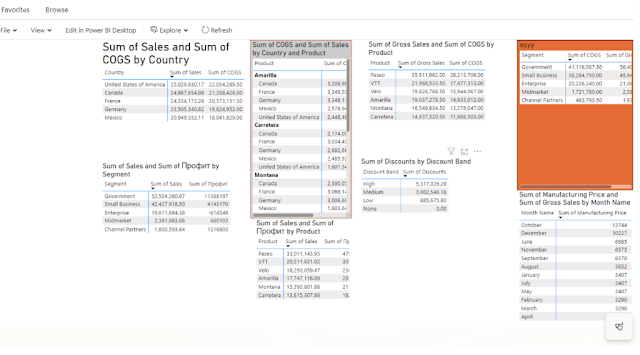Save your seat at the ultimate Fabric learning event! Join us for the inaugural Microsoft Fabric Community Conference on March 26-28, 2024, at the MGM Grand, Las Vegas. With 150+ sessions and workshops on March 24, 25, and 29, it’s the ultimate learning event for Microsoft Fabric! Save your seat now and use code MSCUST for a $100 discount ! The Fabric Conference covers the latest in analytics, AI, databases, and governance with workshops and sessions led by Microsoft MVPs, the Product Team, partners, and the community. Connect with Fabric community members and Microsoft data users globally, building relationships while learning from success stories. Discover Microsoft Fabric’s latest features and its role in unifying your data estate. Upskill your data teams with hands-on training on Power BI, Synapse, Data Factory, and Azure databases. Learn how Microsoft Purview can govern and secure your entire data estate....