SSRS INTERVIEW QUESTIONS
Q: What is SSRS? Ø SSRS or SQL Server Reporting Service is a server-based report generation software systems from Microsoft and is part of Microsoft BI. Ø It is used for preparing and delivering interactive and variety of reports. Ø It is administered through an web based interface. Ø Reporting services utilizes a web service interface for supporting and developing of customized reporting applications. Ø SSRS lets you create very rich reports (Tabular/Graphical/Interactive) from various datasources with rich data visualization (Charts, Maps, sparklines) Ø SSRS allows are reports to be exported in various formats (Excel, PDF, word etc) Q: Explain SSRS Architecture? Reporting services architecture comprises of integrated components. It is a multi-tiered, included with application, server and data layers. This architecture is scalable and modular. A single installation can be used across multiple computers. It includes the fo...
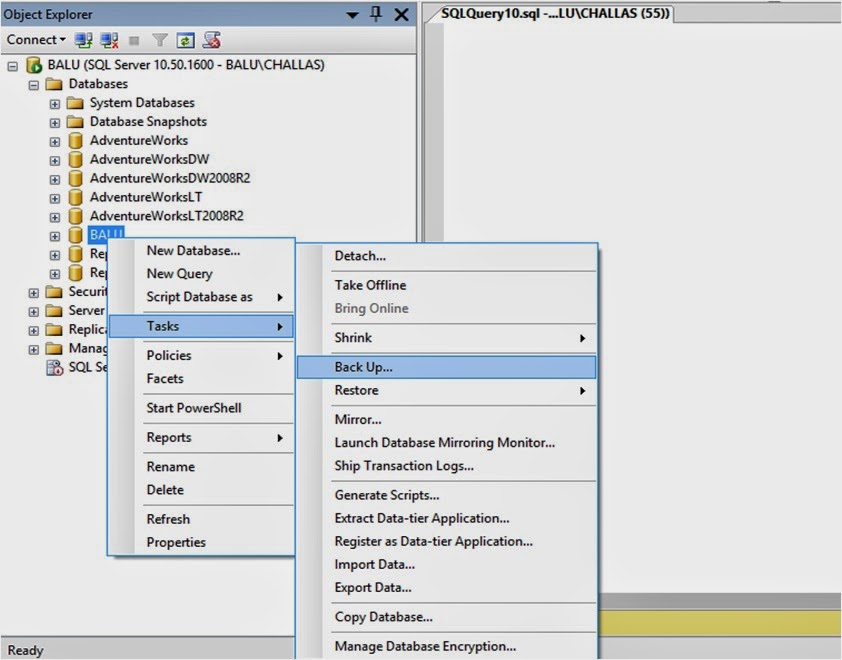



Great article,Thank you for sharing this valuable info with us.
ReplyDeleteKeep updating...
MSBI Online Training India
Thank you for your valuable feedback
DeleteIt 's an amazing and awesome blog. Thanks for sharing
ReplyDeleteBest Msbi Online Training
Msbi Online Training in Hyderabad
Thanks for your feedback
DeleteNice and good article. It is very useful for me to learn and understand easily. Thanks for sharing your valuable information and time. Please keep updating.
ReplyDeleteMsbi Training
Msbi Online Course