STRING_AGG (Transact-SQL)
Concatenates the values of string expressions and places separator values between them. The separator isn't added at the end of string.
Syntax:
STRING_AGG ( expression, separator ) [ <order_clause> ]
<order_clause> ::= WITHIN GROUP ( ORDER BY <order_by_expression_list> [ ASC | DESC ] )Arguments
NVARCHAR or VARCHAR types during concatenation. Non-string types are converted to NVARCHAR type.NVARCHAR or VARCHAR type that is used as separator for concatenated strings. It can be literal or variable.WITHIN GROUP clause:<order_by_expression_list>
A list of non-constant expressions that can be used for sorting results. Only one order_by_expression is allowed per query. The default sort order is ascending.
Return Types
Return type depends on first argument (expression). If input argument is string type (NVARCHAR, VARCHAR), result type will be same as input type. The following table lists automatic conversions:
| Input expression type | Result |
|---|---|
| NVARCHAR(MAX) | NVARCHAR(MAX) |
| VARCHAR(MAX) | VARCHAR(MAX) |
| NVARCHAR(1...4000) | NVARCHAR(4000) |
| VARCHAR(1...8000) | VARCHAR(8000) |
| int, bigint, smallint, tinyint, numeric, float, real, bit, decimal, smallmoney, money, datetime, datetime2, | NVARCHAR(4000) |
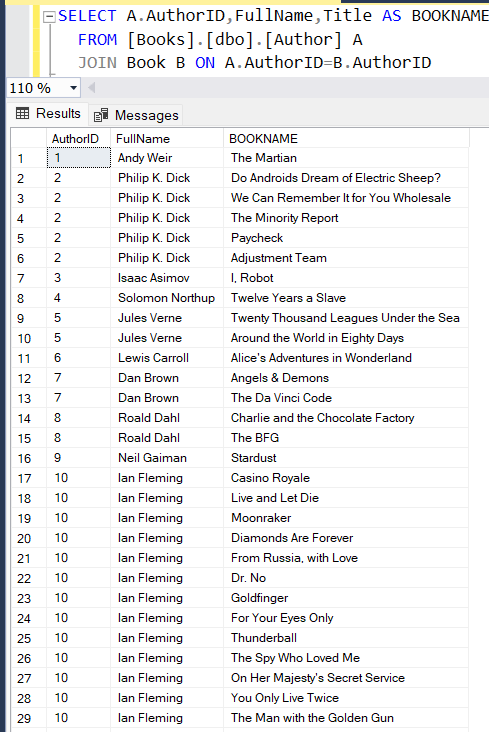


Excellent content, Thanks for sharing this. It's pretty nice and very helpful content in this article.
ReplyDeleteLeanpitch provides online training in Product Owner, everyone can use it wisely.
ICP-ATF
Thanks for your valuable feedback and please subscribe my blog for more updates.
DeleteThank you for sharing with us. For more Digital Marketing institute in Noida
ReplyDeleteThanks for your valuable feedback and please subscribe my blog for more updates.
DeleteThanks for sharing the information with us, it was very informative.
ReplyDeleteThanks for your valuable feedback and please subscribe my blog for more updates.
DeleteYou have a nice post, Thanks you! for business growth and improve, Check; Digital Marketing Course in Noida
ReplyDeleteThanks for your valuable feedback and please subscribe my blog for more updates.
Delete