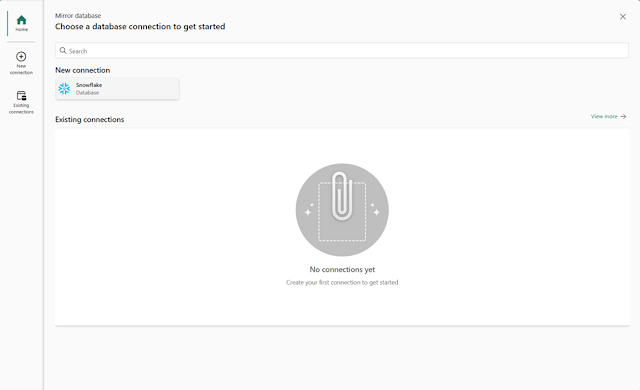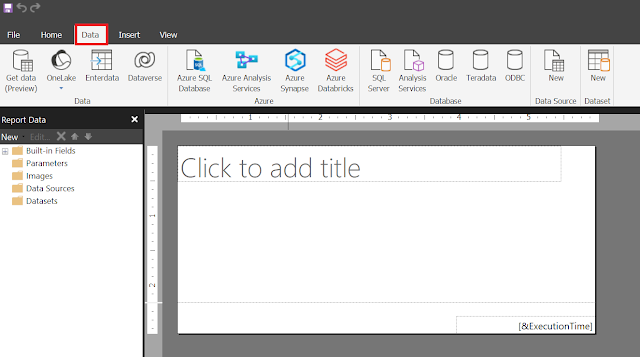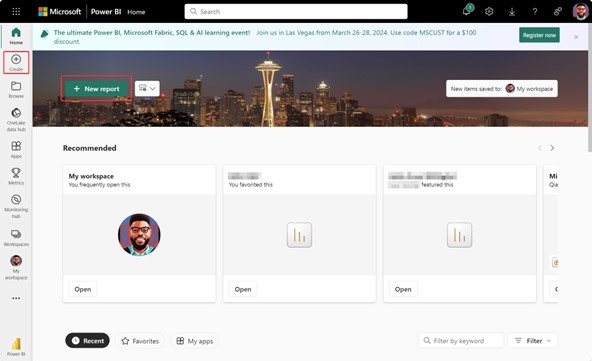Announcing the creation of connected tables in Excel Online

We’ve also been working hard to ensure that all Microsoft 365 update channels are able to use this feature in the Excel desktop application. Insert a connected table in Excel online To connect directly to data in your semantic model: Select Data from Power BI on the Data tab of the ribbon Use the search feature in the Power BI Datasets pane to find the dataset/semantic model you’d like to connect to and select Insert Table Use the Create Table dialog to: Select data to appear in your table in the Data pane Apply any filters you’d like in the Filters pane Rearrange the field order in the Build pane Select Insert Table . You now have a table connected directly to your Power BI semantic model. Just like with other Connected Table experiences, the workbook contains a connection that you can review and modify in the Queries and Connections properties. Updates to the Excel desktop application We have a quick update ...