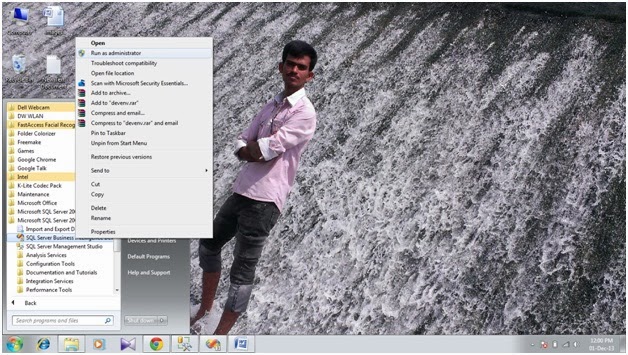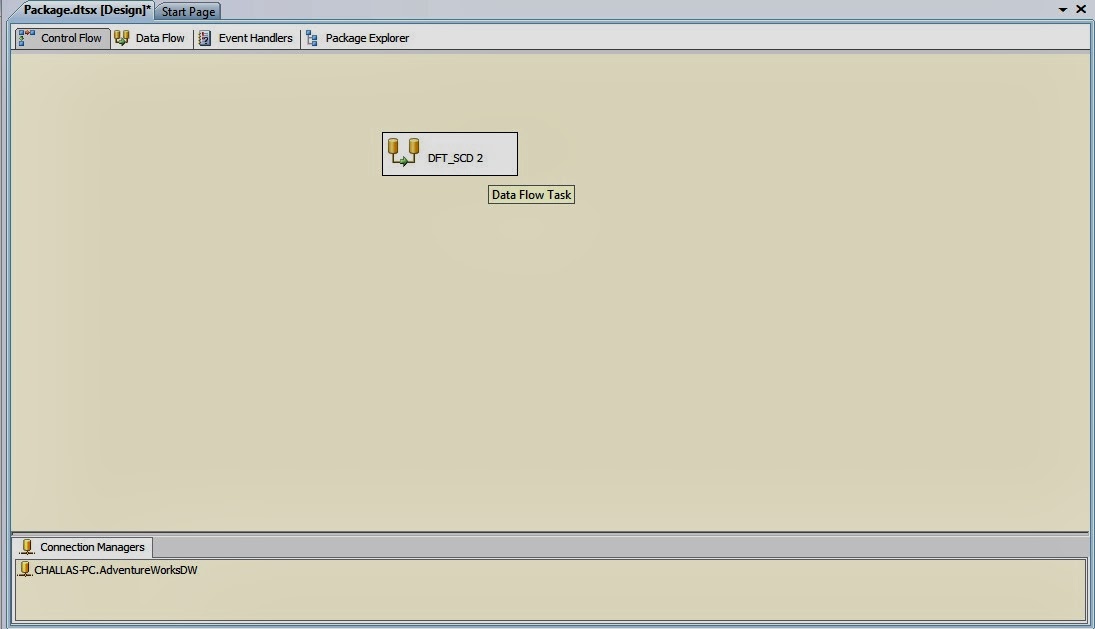Difference Between DTS and SSIS
S.no DTS SSIS 1 Data Transformation Services Sql Server Integration Services 2 Using Activex Script Using Scripting Language 3 No Deployment wizard Deployment wizard 4 Limited Set of Transformation available Huge of Transformations available 5 Not Supporting BI Functionality Completely supporting end to end process of BI 6 Single Tasks at a time Multi Tasks run parallel 7 It is Un managed script Managed by CLR 8 DTS can develop thru Enterprise manage SSIS can thru Business Intelligence Development Studio (BIDS, nothing but new version of VS IDE) 9 We can deploy only at local server It can be deployed using multiple server using BIDS 10 Designer contains Single Pane SSIS designer contains 4 design panes: a) Control Flow b) Data Flow ...