Row Sampling Transformation
The
Row Sampling transformation is used to obtain a randomly selected subset of an
input dataset. You can specify the exact size of the output sample, and specify
a seed for the random number generator.
Row
Sampling – If I take 10 as value then output is 10 records.
Step
1:
Click
Windows button and go to SQL Server 2008 R2 and run as a administrator.
It
shows a bellow window.
Step
2:
Go
to a views and create a new project (Short cut of New Project is Ctrl + Shift +
N).
Step
3:
Give
a project name (e.g. IS) and click OK button and then shows a bellow window.
Step
4:
Now drag
and drop the Data Flow Task
Step
5:
Edit the Data Flow Task then it open a Data Flow
Stem
6:
Drag and drop the OLEDB source and edit it.
Step
7:
To
give an OLEDB connection and select the table from given data base and select
which columns are required.
Step
8:
Now drag and drop Row
Sampling transformation and connect OLE DB source output as input to this transformation
as shown below.
Step 9:
Now edit the Row sampling transformation and select Number of rows
out of total records in the Source table you wants to use as sample by
mentioning it “Number of rows”.
Step
10:
Now let’s create couple of destinations to store sampled output and not
sampled output.
Step 11:
Add data viewer and view the result.
Step
12:
Now
the package is ready to execute and do the same. Make sure all the items turn
GREEN.














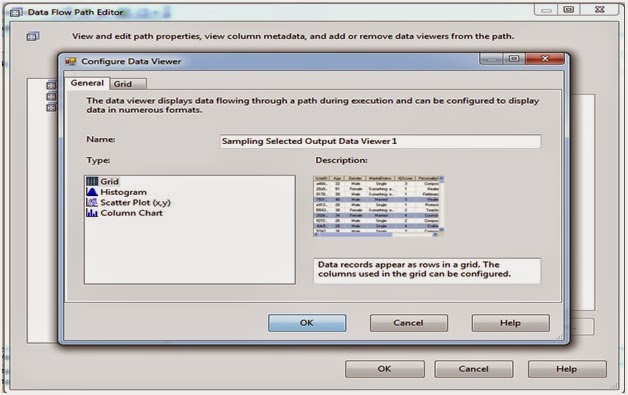




Comments
Post a Comment
Hi User,
Thanks for visiting My Blog and please provide your valuable feedback and subscribe for more updates. Please don't post any spam content or comments.
Thank You