Shrink Database Task
The shrink
database task reduces the size of sql server database data and log files. By
using the shrink database task, a package can shrink files for a single
database or multiple databases. Shrinking data files recovers space by moving
pages of data from the end of the file to unoccupied space closer to the front
of the file. When enough free space is created at the end of the file, data
pages at end of the file can deal located and returned to the file system.
Step 1:
Drag and
drop shrink database task and edit it
Step 2:
Give a new connection as shrink database task
Step 3:
Select a database as adventureWorks
Step 3:
Give shrink database as 50 MB
Step 4:
Click on view T-SQL
Step 5:
Execute a task
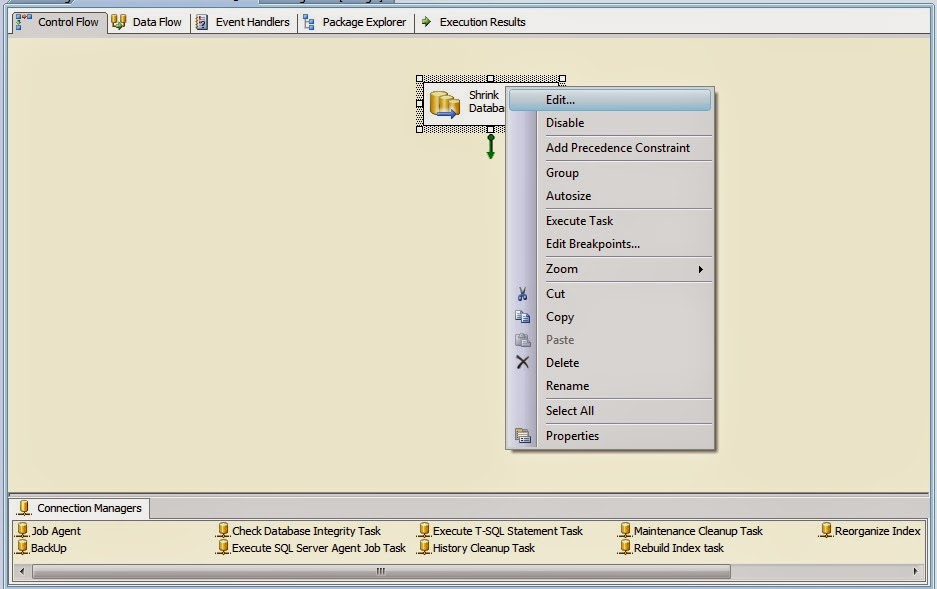






Thanks for your feedback
ReplyDelete